Decisions
Adv. Noob
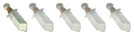
 
Posts : 25
Points : 43
Reputation : 0
Join date : 2009-08-13
Age : 29
Location : Roeselare, Belgium.
 |  Subject: 508 Ip Changer Guide Subject: 508 Ip Changer Guide  Sat Aug 15, 2009 10:59 am Sat Aug 15, 2009 10:59 am | |
| Steps: 7 + Info
Difficulty: 2/10
Other info: Guide on how to download.
Step 1.
Click the download link, and download it.
If the download pops up, it should say an WinRAR thing and download
Open & Save.
Press Open.
Step 2.
After it downloaded, WinRAR should open.
U have 2 maps wich u can click on:
....
and
Umairscape Ip Changer
Press the Umairscape Ip Changer ONCE.
Then go to extract to -> Desktop
Step 3.
After its extracted (No more loadings etc. Just normal winrar screen).
Close the window and go search for Umairscape ip changer on ur desktop.
If u found it double click to open it.
Step 4.
Now there should open an map of umairscape ip changer with:
Files (or any kind of map), Build & Run.
Double click Run so it should open.
Step 5.
There should open an thing like C:Windows/Java/Cmd. or somthing.
Wait until there shows an little screen wich u can typ in wich says
Enter Ip Here:
Put in the ip: Bhpkscape.no-ip.info
Then press enter/click ok.
Final Step (7).
The client should open itself after u put the ip in.
It should load and enter an username & password and the adventure begins!
NOTE: If the client keeps saying Connecting To Update Server and not proceeding this should be the following reason(s):
- U have entered the wrong ip.
- The server is offline - Wait 1 minute then check the C:Windows/... thing if it says Error_js5connect - if not there is an problem.
- U have NO internet connection.
- Other problems with internet/server.
Sincerely,
Decisions - 508 King | |
|
